End of financial year is the start of looking for better ways forward
JUNE 30 is rapidly approaching and Intuit Australia’s leading accounting and bookkeeping partners are encouraging small businesses to prepare ahead for tax time and set strong foundations for next year.
The end of financial year (EOFY) marks a real pain point for many small businesses, particularly those yet to discover the benefits of cloud-based financial management software, according to Intuit Australia managing director, Nicolette Maury.
“Cloud accounting solutions like Intuit QuickBooks Online help make year-end compliance seriously easy,” Ms Maury said.
“Transactions are always up to date, payroll is automatically calculated and integrated, all invoicing elements are captured, and debtors and creditors are a breeze to track. You can work on the move, accessing your data anytime, anywhere and on any device.
“This means you always know where you stand financially, saving valuable time come EOFY.”
AS Partners director Sam Rotberg, with 30 years’ experience in business and taxation advisory roles, said planning ahead was key to easing tax season stress.
“Preparing and evaluating your tax position early will give you the time to work with your financial advisor on a strategy that will optimise your business position,” Mr Rotberg said. “The Federal Budget announcement in May could also affect small businesses.” (Since he made this comment, the Federal Budget has brought through a range of tax offsets for small businesses under $2 million turnover a year, which may need to be be taken into account).
EOFY TAX TIPS
Ms Maury said Intuit Australia had developed a range of tips to help businesses “get set for the EOFY and ensure your accountant or bookkeeper loves you”
She advised business leaders to speak to a qualified accountant and/or the Australian Tax Office (ATO) if there were areas beyond their current knowledge, as the way some items were treated could have a big effect on tax liabilities.
Intuit Australia has collected a body of advice:
Reconcile...everything. This doesn’t just mean bank accounts and credit card accounts, but also reconciliation of your wages to the general ledger, as well as your balance sheet accounts, including pre-payments, payroll liability accounts, ATO Integrated accounts and GST accounts.
Alee Cochrane, an experienced accountant and Director of Total Bookkeeping & Business Solutions, advises to also: “check your suspense account if you use one, to ensure that all transactions have been allocated to the relevant expense or balance sheet accounts.”
Prepare your paperwork. Collect all receipts and have supporting documents to hand for significant purchases such as insurances, registrations and finance arrangements. Remember to provide a copy of the paperwork even if you are unsure your purchase is an asset.
If you are using cloud accounting software, you can easily scan or take a photo from a mobile device and attach your receipts directly to the relevant transaction and it will be stored forever.
Order your assets. Tell your financial advisor if any assets were sold, stolen or written off during the year, and review last year’s asset register (found near the back of your financial statements), marking any that are no longer relevant to your business. This will help keep your business asset register and depreciation schedule in order.
Provide statements ASAP and review un-cleared transactions. Bookkeepers and accountants love clients who provide bank and credit card statements that cover end of June, and do it as soon as possible, according to Diane Lucas, a certified bookkeeper, BAS agent and founder of Direct Management.
“Another good exercise is to create a list of un-cleared transactions such as unpresented cheques that demonstrate why your bank register may have a different balance to the bank statement. This is a real time saver and will ensure an easy reconciliation process,” Ms Lucas said.
Get your super and payroll sorted. Lielette Calleja, an accountant with 15 years’ experience and director of bookkeeping consultancy allthatcounts, advises businesses to pay any super liability balances due before June 30 so they can be taken up as a tax deduction this financial year.
“When it comes to payroll and preparing annual payment summaries, little things count so ensure staff details are up to date including date of birth, email addresses, super information and tax file numbers. With cloud accounting solutions like QuickBooks Online, a great benefit is that payroll is also automated and integrated into your file, which helps simplify the business of EOFY,” Ms Calleja said.
Plan now for a cloud transition. Qualified accountant, advisor to accounting professionals and chief solutions officer at QA Business, an IT consultancy focused on small business efficiency, Clayton Oates, noted: “The start of the financial year is a logical timeframe for a move to cloud accounting and if you are aiming for a July 1 blast off, now is the time to prep. Take the time to review your options personally to ensure the cloud solution selected works for your business.”
Mr Rotberg of AS Partners said, “Now is the time for business owners to get their heads into the cloud and out of the sand. Get your accountant or bookkeeper involved in the process and make use of free trials, online resources and training where possible to help select the right program for you and ensure a smooth transition.”
Ms Maury of Intuit noted ease of use was critical to making the 'cloud' switch.
“QuickBooks Online has been designed for SMBs and according to a recent study, eight in 10 small business owners and employees found our software easy to use compared to just five in ten for Xero.
“That, combined with the fact it is the world’s leading online accounting solution, makes it a must-review option for those thinking of moving to the cloud.”
ends
 How to resolve AdBlock issue?
How to resolve AdBlock issue?