Businesses using the ATO’s business portal to lodge BAS or enrol for government assistance payments will need a myGovID
THE AUSTRALIAN Taxation Office (ATO) is reminding businesses using the ATO’s Business Portal for the first time that they will need to set up a myGovID if they don’t already have one.
Through the Business Portal, businesses can apply for certain government assistance programs, lodge activity statements and pay super guarantee through the Small Business Superannuation Clearing House (SBSCH).
The ATO's chief digital officer, John Dardo said, "The ATO is here to help those needing to set up a myGovID quickly.
“In the past week we’ve seen over 800,000 ABNs logging into ATO portals. We have also seen over 120,000 ABNs setting up their myGovID to enable them to have online access. We expect to see similar enrolments in the coming week.
“If you need to use the ATO Business Portal and you don’t have a myGovID yet don’t worry. Just download the myGovID app and follow the steps. Over 80 percent of people can set it up without any assistance. If you get stuck, we have instructions and videos on the web and our call centres are able to help.”
The myGovID is an app business leaders download to their smart device to prove who they are online. It uses the security features in the individual's device such as fingerprint or face recognition and passwords to protect identity and stop others accessing personal information.
After downloading the app and setting up a myGovID, businesses need to link that myGovID to the business using Relationship Authorisation Manager (RAM). Together, myGovID and RAM provide a flexible, easy and secure way to access the ATO’s Business Portal.
“MyGovID is associated with an individual rather than a computer, making it flexible and portable," Mr Dardo said.
"This means you can continue to access the Business Portal when you’re working from home. All you need is a compatible smart device and a browser with internet access.”
How to set up a myGovID
- Step 1: Set up your myGovID - download the myGovID app from the App Store or Google Play and use your Australian identity documents (two of the following; driver’s licence, Medicare card, birth certificate, passport) to enrol.
- Step 2: Log in to RAM at https://info.authorisationmanager.gov.au) using your myGovID and link your business.
- Step 3 (optional): Authorise your employees and others in RAM to act on behalf of your business online. They will receive an email to accept the authorisation request using their myGovID.
When you’ve completed these steps you’ll be able to use your myGovID to log in to the Business Portal.
Find out more about myGovID at www.ato.gov.au/mygovid
ends
 How to resolve AdBlock issue?
How to resolve AdBlock issue?